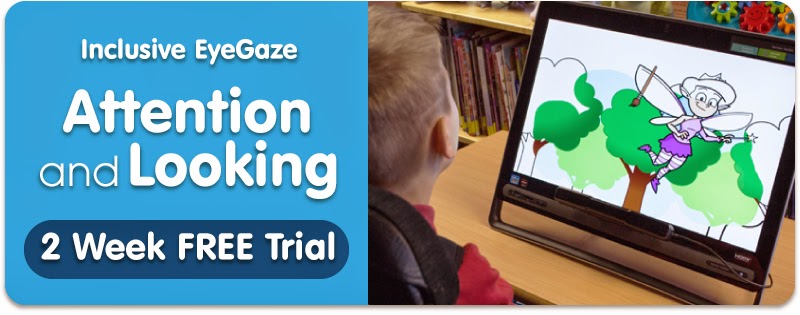The HelpKidzLearn Advent Calendar 2014 is now live. Every day on our website, there's a new door to open and behind each one is an accessible learning activity. Login or register for a free user account open the first door now! http://www.helpkidzlearn.com/early-years/advent-calendar
Monday, 1 December 2014
Wednesday, 12 November 2014
Inclusive EyeGaze Foundations - Finalist at UK BETT AWARDS 2015
★★★★★ Inclusive EyeGaze Foundations - Finalist at UK BETT AWARDS 2015 - http://www.helpkidzlearn.com/shop/eye-gaze/inclusive-eyegaze-foundations
Inclusive EyeGaze Foundations the new affordable Eye Gaze bundle from Inclusive Technology has been shortlisted as a FINALIST for the UK BETT Awards 2015 for ICT Special Educational Needs solutions specifically for: "Products that make a distinct contribution to supporting learners with special educational needs."
The Bett Awards are a celebration of the inspiring creativity and innovation that can be found throughout technology for education in the United Kingdom. The awards form an integral part of Bett each year, the world's leading showcase of education technology solutions. The winners are seen to have excelled in information and communications technology (ICT) provision and support for nurseries, schools, colleges and special schools alike with a clear focus on what works in the classroom.
Inclusive EyeGaze Foundations has been designed to be affordable, simple and intuitive to use for teaching staff and students and an appropriate starting point for anyone trying their first steps with eye gaze. Foundations offers a unique assessment tool, looking at early visual, learning and access skills, with simple but powerful recording and analysis options. It provides a range of activities that offer customisation and a progression of skills from experiential/cause and effect to targeting, ensuring early success and effective teaching whilst gathering data for teachers' analysis of student's performance, preferences and progression.
More information and to see Attention and Looking in action
http://www.helpkidzlearn.com/shop/eye-gaze/inclusive-eyegaze-foundations
The Bett Awards are a celebration of the inspiring creativity and innovation that can be found throughout technology for education in the United Kingdom. The awards form an integral part of Bett each year, the world's leading showcase of education technology solutions. The winners are seen to have excelled in information and communications technology (ICT) provision and support for nurseries, schools, colleges and special schools alike with a clear focus on what works in the classroom.
Inclusive EyeGaze Foundations has been designed to be affordable, simple and intuitive to use for teaching staff and students and an appropriate starting point for anyone trying their first steps with eye gaze. Foundations offers a unique assessment tool, looking at early visual, learning and access skills, with simple but powerful recording and analysis options. It provides a range of activities that offer customisation and a progression of skills from experiential/cause and effect to targeting, ensuring early success and effective teaching whilst gathering data for teachers' analysis of student's performance, preferences and progression.
More information and to see Attention and Looking in action
http://www.helpkidzlearn.com/shop/eye-gaze/inclusive-eyegaze-foundations
Tuesday, 4 November 2014
Inclusive Online Professional Development Webinars
Free to attend online webinars & training covering a whole wealth of assistive technology and resources.
Register for free today and watch online on your desktop PC or via a free App on your iPad and Android tablet using the FREE Webinar App.
http://www.helpkidzlearn.com/events
Register for free today and watch online on your desktop PC or via a free App on your iPad and Android tablet using the FREE Webinar App.
http://www.helpkidzlearn.com/events
Monday, 3 November 2014
More Crazy Cats iPad & Android App
More Crazy Cats iPad & Android App: http://www.helpkidzlearn.com/apps
More Crazy Cats
Watch and wait for something on the screen to change. Touch the screen at the right time to make the Crazy Cats play a crazy tune.
This App has been designed for a broad range of students with learning difficulties who are learning to interact at the right time. It is ideal for those who have already gained an understanding of cause and effect and are ready for a new challenge. More Crazy Cats is good for encouraging attention and concentration for children with special needs.
http://www.helpkidzlearn.com/apps
More Crazy Cats
Watch and wait for something on the screen to change. Touch the screen at the right time to make the Crazy Cats play a crazy tune.
This App has been designed for a broad range of students with learning difficulties who are learning to interact at the right time. It is ideal for those who have already gained an understanding of cause and effect and are ready for a new challenge. More Crazy Cats is good for encouraging attention and concentration for children with special needs.
http://www.helpkidzlearn.com/apps
iPad & Android Accessories
The HelpKidzLearn Online Shop offers a wide range of iPad and Android accessories including:
• Cases and Carry Solutions
• Switch Access
http://www.helpkidzlearn.com/shop/ipad-accessories
FREE Live Webinars & Online Training.
FREE Online Professional Development Webinars. Offering a variety of ways to get more information on your favorite products and services. Limited Space Available so be sure to register fast.
Featuring:
- Inclusive EyeGaze Foundations
- Using Eye Gaze - From Cause and Effect to Communication
- NEW Inclusive Eye Gaze Learning Curve - Exploring and Playing
- ChooseIt! Maker 3
- NEW Eye Can Fly Learn to fly with your eyes!
- iPad Apps, Access and Accessories
http://www.helpkidzlearn.com/events
Friday, 31 October 2014
Monday, 27 October 2014
Online Professional Development Webinars - Limited Space Available - Sign up FAST
Online Professional Development Webinars - Limited Space Available - Sign up FAST - http://www.helpkidzlearn.com/events
Tuesday, 21 October 2014
Halloween Activities
Keep an eye out in ChooseIt! Maker 3 Online and iPad & Android App for your FREE Halloween Activities. Download four free activities today: PXUBUR / YEFQFM / GXXAEF / RKEEWB
CM3 App: http://www.helpkidzlearn.com/apps/chooseit-maker-3
CM3 App: http://www.helpkidzlearn.com/apps/chooseit-maker-3
Monday, 20 October 2014
Halloween Special
Halloween Special http://conta.cc/11Wjnzj
It's Halloween season and what October would be complete without some treats from HelpKidzLearn. Enjoy a new spooky activity, a new scary iPad and Android App and four free ChooseIt! Maker 3 Halloween activities for you to download today!
Five Wicked Witches
Mwa ha ha haaaaaaaaaar!
Watch the wicked witches cooking up a spell, but how many witches are there?
Listen to the song or play activities that help reinforce counting down from five to zero. Click a mouse, touch the screen, use eye gaze or press a switch (spacebar) to play the song or count along a number line.
http://www.helpkidzlearn.com/stories/five-wicked-witches
ChooseIt! Maker 3
Four FREE CM3 Halloween Activities.
1. Download the CM3 App
The CM3 App allows you to download shared activities and view your personalised learning activities offline on the go!
2. Redeem Share Code
Open the CM3 App and press redeem code.
3. Download FREE Activity
Enter the following four share codes and download your free halloween activities.
PXUBUR
YEFQFM
GXXAEF
RKEEWB
4. CM3 Subscribers
If you subscribe to ChooseIt! Maker 3 you can also use this redeem code inside CM3 online.
Login now - http://www.helpkidzlearn.com/cm3-login
It's Halloween season and what October would be complete without some treats from HelpKidzLearn. Enjoy a new spooky activity, a new scary iPad and Android App and four free ChooseIt! Maker 3 Halloween activities for you to download today!
Five Wicked Witches
Mwa ha ha haaaaaaaaaar!
Watch the wicked witches cooking up a spell, but how many witches are there?
Listen to the song or play activities that help reinforce counting down from five to zero. Click a mouse, touch the screen, use eye gaze or press a switch (spacebar) to play the song or count along a number line.
http://www.helpkidzlearn.com/stories/five-wicked-witches
ChooseIt! Maker 3
Four FREE CM3 Halloween Activities.
1. Download the CM3 App
The CM3 App allows you to download shared activities and view your personalised learning activities offline on the go!
2. Redeem Share Code
Open the CM3 App and press redeem code.
3. Download FREE Activity
Enter the following four share codes and download your free halloween activities.
PXUBUR
YEFQFM
GXXAEF
RKEEWB
4. CM3 Subscribers
If you subscribe to ChooseIt! Maker 3 you can also use this redeem code inside CM3 online.
Login now - http://www.helpkidzlearn.com/cm3-login
Friday, 17 October 2014
Weekend App Giveaway
Weekend App Giveaway - visit the @HelpKidzLearn Facebook page to enter https://www.facebook.com/HelpKidzLearn
Monday, 13 October 2014
Custard Splodger Activity and Apps
Custard Splodger
Let's get messy with custard. A simple accessible activity to encourage creative play.
http://www.helpkidzlearn.com/creative/custard-splodger
Click a mouse, touch the screen, use eye gaze or press a switch (spacebar) to squirt yucky custard everywhere. Custard Splodger offers an interesting problem solving element, where players can learn to wait to allow the custard splodger to fill up and provide a really big squirt.
The built-in options allow you to control the speed that the splodger moves across the bottom of the screen.
http://www.helpkidzlearn.com/creative/custard-splodger
Let's get messy with custard. A simple accessible activity to encourage creative play.
http://www.helpkidzlearn.com/creative/custard-splodger
Click a mouse, touch the screen, use eye gaze or press a switch (spacebar) to squirt yucky custard everywhere. Custard Splodger offers an interesting problem solving element, where players can learn to wait to allow the custard splodger to fill up and provide a really big squirt.
The built-in options allow you to control the speed that the splodger moves across the bottom of the screen.
http://www.helpkidzlearn.com/creative/custard-splodger
Monday, 6 October 2014
myGaze EyeTracker with EyeMouse Play for Eye Gaze
myGaze® Assistive Eye Tracker and EyeMouse Play;
• myGaze® Assistive Eye Tracker by Visual Interaction. A state of the art access device that tracks where your eyes are looking and turns that into computer control!
• EyeMouse Play Software: The world’s first easy eye gaze interface - for those new to eye gaze and for use with all levels of ability. Launch one application and follow the simple 3 step guide to set up in seconds.
The myGaze eye tracker is small, unobtrusive and easy to mount to all screens. The illuminators are dim and non-flickering. This means that students do not notice the device and it is not a distractor from the learning environment of the screen.
myGaze with eyeMouse Play is the first eye tracker to be specifically designed to be easy and intuitive to use, requiring little or no training even for those new to eye gaze. It has been specifically designed to engage users with a range of abilities and preferences. The “glasses” positioning guide shows a full screen image of the user’s eyes and their movements – this naturally engages young and developmentally young users to look at the screen appropriately for positioning.
A simple and almost instant calibration process of either just looking at the screen or a single image is engaging for students at all levels of attention and learning whilst gaining essential data to give great functional accuracy. There are also a number of useful calibration options to allow for personalisation e.g. change colours, shapes or use your own image plus allowance for monocular tracking for students with specific vision difficulties.
It includes unique “supported user” and “independent user” modes.
It is the first driver interface designed not to be tied to specialist software and includes a unique “AAC Access” feature to give the user easy automatic access to grid based programs.
Keyboard shortcuts allow teaching staff to make adjustments to settings without quitting activity software, reducing distractions and helping maintain engagement.
As the eye tracker emulates mouse function this means that it can be used with any mouse driven software, users do not need to just use specialist software but can access a wealth of appropriate programs to keep them engaged.
myGaze® Assistive Eye Tracker has been designed to be robust and very affordable to meet the needs of the special needs classroom and for individuals wanting to use eye gaze for simple Windows access.
Wednesday, 24 September 2014
21,499 words about Special Education
There are 21,499 words about Special Education in the first 'Special World' Magazine.
There are over twenty-one thousand words about special education and disability in our first 'Special World' Magazine. There are nine features; eleven news items from nine countries and seven disability stories that you may have missed.
We suggest a dozen apps for dyslexia and thirteen new resources from Sally's file. You can discover three key websites and thirty-four diary dates. There are also three reviews, links to a dozen videos but just one click to download the whole stylish fifty-seven page magazine for FREE!
Download your free copy today: http://conta.cc/1tYWvtb
There are over twenty-one thousand words about special education and disability in our first 'Special World' Magazine. There are nine features; eleven news items from nine countries and seven disability stories that you may have missed.
We suggest a dozen apps for dyslexia and thirteen new resources from Sally's file. You can discover three key websites and thirty-four diary dates. There are also three reviews, links to a dozen videos but just one click to download the whole stylish fifty-seven page magazine for FREE!
Download your free copy today: http://conta.cc/1tYWvtb
Wednesday, 17 September 2014
FREE 2 Week Trial: Attention and Looking (Eye Gaze)
FREE 2 Week Trial: Attention and Looking
http://www.helpkidzlearn.com/shop/eye-gaze/inclusive-eyegaze-foundations
18 fun and meaningful activities that can be used with anyone trying their first steps with eye gaze. Attention and Looking provides a progression of skills from experiential/cause and effect to targeting, ensuring early success and effective teaching.
Teach
• Visual attention skills.
• Cause and effect understanding.
• Simple access skills.
Assess
• Eye movement patterns.
• Visual tracking.
• Visual attention.
• Visual discrimination skills.
• Early comprehension and preferences.
Stimulate
• Visual attention.
• Purposeful looking skills.
Download your FREE 2 Week Trial for Inclusive EyeGaze Attention & Looking Now!
http://www.helpkidzlearn.com/shop/eye-gaze/inclusive-eyegaze-foundations
18 fun and meaningful activities that can be used with anyone trying their first steps with eye gaze. Attention and Looking provides a progression of skills from experiential/cause and effect to targeting, ensuring early success and effective teaching.
• Visual attention skills.
• Cause and effect understanding.
• Simple access skills.
Assess
• Eye movement patterns.
• Visual tracking.
• Visual attention.
• Visual discrimination skills.
• Early comprehension and preferences.
Stimulate
• Visual attention.
• Purposeful looking skills.
Download your FREE 2 Week Trial for Inclusive EyeGaze Attention & Looking Now!
Monday, 1 September 2014
New Activity: More Crazy Cats
New Activity: More Crazy Cats http://www.helpkidzlearn.com/early-years/more-crazy-cats
Have some fun with our Crazy Cats! Wait for a cat to come out of the trash can. Can you catch it?
Watch and wait for something on the screen to change. Click the mouse, touch the screen, use eye gaze or press a switch (Spacebar) at the right time to make the Crazy Cat play a crazy tune.
Access Options:
• Mouse
• Keyboard
• Touch screen
• Switch access
• Eye gaze
• Joystick
• Rollerball
• Interactive classroom display
New Activity: More Crazy Cats http://www.helpkidzlearn.com/early-years/more-crazy-cats
Have some fun with our Crazy Cats! Wait for a cat to come out of the trash can. Can you catch it?
Watch and wait for something on the screen to change. Click the mouse, touch the screen, use eye gaze or press a switch (Spacebar) at the right time to make the Crazy Cat play a crazy tune.
Access Options:
• Mouse
• Keyboard
• Touch screen
• Switch access
• Eye gaze
• Joystick
• Rollerball
• Interactive classroom display
New Activity: More Crazy Cats http://www.helpkidzlearn.com/early-years/more-crazy-cats
Monday, 7 July 2014
New Counting Songs iPad Apps
NEW Counting Songs iPad Apps provides ten fun and engaging counting songs with additional associated activities. The Apps are ideal for early years children, and students with a wide range of special educational needs and learning difficulties at a pre-literacy or early literacy level.
The Counting Songs iPad Apps offer stimulating cause and effect learning activities that engage and encourage early listening and language skills. Children can also learn about numbers from zero to five whilst counting along with the music and high quality voice over.
Counting Songs 1 - https://itunes.apple.com/gb/app/counting-songs-1/id890406961
Counting up (0-5)
Five Brown Teddies
Five Currant Buns
Five Little Men in a Flying Saucer
Five Little Ducks
Five Little Firefighters
Five in the Bed
Five Little Mice
Counting down (5-0)
Five Fat Sausages
Five Little Monkeys
Five Little Speckled Frogs
Counting Songs 2 - https://itunes.apple.com/gb/app/counting-songs-2/id890411195
Counting up (0-5)
Five Girls in the Ring
Five Superboys
Five Red Planes
Five Rock Stars
Five Sharks
Five Singers
Five Players (Football/Soccer)
Counting down (5-0)
Five Big Dinosaurs
Five Trains
Five Wicked Witches
SAVE 50% when buying multiple iPad Apps
Through the new Volume Purchase Program for Schools from Apple Inc., HelpKidzLearn is pleased to be able to offer our customers special pricing when purchasing multiple iPad Apps! It's quick and easy to set up. Enrol today to receive this fantastic discounted offer! Once you have enrolled, simply purchase twenty or more of any iPad App and you will receive a 50% discount! - http://www.apple.com/education/it/vpp/
Monday, 30 June 2014
ChooseIt! Maker 3: FREE Activities
You can now share your activities from ChooseIt! Maker 3. Here are some FREE Activity Share Codes for you to download now:
JDDVAG - Dinosaurs
XGPVTM - Minibeasts
FUTYQU - Modern Art
XJAPHY - Solar System
To use these activities, simply login, subscribe or download the CM3 App and redeem these free share codes http://www.helpkidzlearn.com/shop/online-software/chooseit-maker-3
JDDVAG - Dinosaurs
XGPVTM - Minibeasts
FUTYQU - Modern Art
XJAPHY - Solar System
To use these activities, simply login, subscribe or download the CM3 App and redeem these free share codes http://www.helpkidzlearn.com/shop/online-software/chooseit-maker-3
New ChooseIt! Maker 3 Updates and FREE ACTIVITIES
New ChooseIt! Maker 3 Updates and FREE ACTIVITIES http://conta.cc/1ls4QNE
You will be pleased to hear that we have listened to your comments and feedback. We have now made some fantastic new updates within the Award Winning ChooseIt! Maker 3 including:
1. Share your ChooseIt! Maker 3 activities with colleagues, friends and loved ones.
CM3 subscribers can share their activities to:
• Other ChooseIt! Maker 3 online accounts
• Free CM3 iPad Apps
• Free CM3 Android Apps
2. Find your ChooseIt Maker 3 activities easier
by arranging them into individual folders. CM3 subscribers can create personlised folders:
• Unique name or identifying word
• Students favourite colour
• Pictures or Symbols for better recognition
3. CM3 is now that little bit safer for children to use unsupervised without accidentally deleting and modifying activities and folders.
4. You can now find your activities quickly by searching for keywords in the activities' titles
and descriptions.
http://www.helpkidzlearn.com/shop/online-software/chooseit-maker-3
You will be pleased to hear that we have listened to your comments and feedback. We have now made some fantastic new updates within the Award Winning ChooseIt! Maker 3 including:
1. Share your ChooseIt! Maker 3 activities with colleagues, friends and loved ones.
CM3 subscribers can share their activities to:
• Other ChooseIt! Maker 3 online accounts
• Free CM3 iPad Apps
• Free CM3 Android Apps
2. Find your ChooseIt Maker 3 activities easier
by arranging them into individual folders. CM3 subscribers can create personlised folders:
• Unique name or identifying word
• Students favourite colour
• Pictures or Symbols for better recognition
3. CM3 is now that little bit safer for children to use unsupervised without accidentally deleting and modifying activities and folders.
4. You can now find your activities quickly by searching for keywords in the activities' titles
and descriptions.
http://www.helpkidzlearn.com/shop/online-software/chooseit-maker-3
Monday, 16 June 2014
NEW ACTIVITY: Five Players World Cup!
GOAL! How many times can the Five Players score? Practice counting from zero to five.
Listen to the song or play activities that help reinforce counting from zero to five. Click a mouse, touch the screen, use eye gaze or press a switch (Spacebar) to play the song or count along a number line.
http://www.helpkidzlearn.com/stories/five-players
Access Options:
• Mouse
• Keyboard
• Touch screen
• Switch access
• Eye gaze
• Joy stick
• Roller ball
• Interactive classroom display
Listen to the song or play activities that help reinforce counting from zero to five. Click a mouse, touch the screen, use eye gaze or press a switch (Spacebar) to play the song or count along a number line.
http://www.helpkidzlearn.com/stories/five-players
Access Options:
• Mouse
• Keyboard
• Touch screen
• Switch access
• Eye gaze
• Joy stick
• Roller ball
• Interactive classroom display
Tuesday, 10 June 2014
Virtual Registrations Now Live!
ILT Conference 2014 Virtual Registrations Now Live! http://conta.cc/1nveDGT
Inclusive Learning Technologies Conference 2014.
Hosted by Spectronics in Australia 20-23 May, the ILT2014 Conference focused specifically on inclusive learning technologies. Those technologies designed to advance independent achievement for people with disabilities and/or students with learning difficulties.
ILT2014 included sessions covering technologies and their inclusion in support strategies for:
• Struggling Students
• Students with Autism Spectrum Disorder
• Students with disabilities learning within Special Education classrooms
• Students with Complex Communication Needs
Inclusive Learning Technologies Conference 2014.
Hosted by Spectronics in Australia 20-23 May, the ILT2014 Conference focused specifically on inclusive learning technologies. Those technologies designed to advance independent achievement for people with disabilities and/or students with learning difficulties.
ILT2014 included sessions covering technologies and their inclusion in support strategies for:
• Struggling Students
• Students with Autism Spectrum Disorder
• Students with disabilities learning within Special Education classrooms
• Students with Complex Communication Needs
HelpKidzLearn is offering you the chance to sign up for a virtual registration to the ILT2014 Conference that gives you access to the 27 most popular presentations at the ILT2014 Conference.
All 40 hours of ILT2014 Conference videos (from 27 different presentations) are NOW live online for you to view.
How do you sign up for a Virtual Registration if you don't have one already? Just visit the
ILT2014 page and create your account.
http://www.helpkidzlearn.com/shop/virtual-conferences/inclusive-learning-technologies-conference-2014
Monday, 2 June 2014
HelpKidzLearn EyeGaze Bundle
The HelpKidzLearn EyeGaze bundle includes state-of-the art myGaze® Assistive Gaze technology by Visual Interaction and HelpKidzLearn Games & Activities from Inclusive Technology that provides fun, accessible learning for your students!
http://www.helpkidzlearn.com/shop/eye-gaze/helpkidzlearn-eyegaze
Buy the HelpKidzLearn EyeGaze bundle for less than £920/$1500!
What's Included?
myGaze Eye Tracker
A state of the art access device that tracks where your eyes are looking and turns that into computer control!
• Works with nearly all mouse controlled software.
• Works with all eye colours and lighting conditions.
• Light, small & portable.
• Use across all your Windows devices with 10"- 22" screens.
• A product of 20 years of research and development.
HelpKidzLearn Games and Activities myGaze Eye Tracker
A fantastic way of assessing an individual's needs and offers a complete solution for the classroom. There is a great range of activities on the site from:
• Cause and effect activities that allow individuals to have some control and make things happen themselves.
• Experiential level to encourage pupils to look and listen and giving them time to respond to the activity.
• Timing skills, wait for something to appear on screen before making a gaze selection to get a reward.
Who is it for?
HelpKidzLearn EyeGaze has been specially designed by Inclusive Technology to meet the needs of teachers, therapists and carers working with students with:
• Physical Difficulties
• Cerebral Palsy
• Visual Impairment
• Intellectual Disabilities
• Autistic Spectrum Disorder
• Communication Difficulties
myGaze give student's the voice they rightly deserve.
"myGaze is an innovating device that allows students to access the outside world in a way that they have not been able to do in the past and give them the voice they rightly deserve (the right to communicate). myGaze is being used in several ways in our school. From cause and effect activities to more complex activities such as creating slide shows, helping students to learn to read, spelling, following instructions and giving instructions to sending emails. myGaze has given students opportunity to navigate around a computer system with confidence and understanding. The device has been able to give us a valuable assessment tool to help benefit the students we are working with and allow us to keep a record of their development."
Jennette Holden, AA Support
Pendle View Primary School
5 Stars!
Order the HelpKidzLearn EyeGaze bundle today and bring the benefits of eye gaze to more of your students!
http://www.helpkidzlearn.com/shop/eye-gaze/helpkidzlearn-eyegaze
http://www.helpkidzlearn.com/shop/eye-gaze/helpkidzlearn-eyegaze
Buy the HelpKidzLearn EyeGaze bundle for less than £920/$1500!
What's Included?
myGaze Eye Tracker
A state of the art access device that tracks where your eyes are looking and turns that into computer control!
• Works with nearly all mouse controlled software.
• Works with all eye colours and lighting conditions.
• Light, small & portable.
• Use across all your Windows devices with 10"- 22" screens.
• A product of 20 years of research and development.
HelpKidzLearn Games and Activities myGaze Eye Tracker
A fantastic way of assessing an individual's needs and offers a complete solution for the classroom. There is a great range of activities on the site from:
• Cause and effect activities that allow individuals to have some control and make things happen themselves.
• Experiential level to encourage pupils to look and listen and giving them time to respond to the activity.
• Timing skills, wait for something to appear on screen before making a gaze selection to get a reward.
Who is it for?
HelpKidzLearn EyeGaze has been specially designed by Inclusive Technology to meet the needs of teachers, therapists and carers working with students with:
• Physical Difficulties
• Cerebral Palsy
• Visual Impairment
• Intellectual Disabilities
• Autistic Spectrum Disorder
• Communication Difficulties
myGaze give student's the voice they rightly deserve.
"myGaze is an innovating device that allows students to access the outside world in a way that they have not been able to do in the past and give them the voice they rightly deserve (the right to communicate). myGaze is being used in several ways in our school. From cause and effect activities to more complex activities such as creating slide shows, helping students to learn to read, spelling, following instructions and giving instructions to sending emails. myGaze has given students opportunity to navigate around a computer system with confidence and understanding. The device has been able to give us a valuable assessment tool to help benefit the students we are working with and allow us to keep a record of their development."
Jennette Holden, AA Support
Pendle View Primary School
5 Stars!
Order the HelpKidzLearn EyeGaze bundle today and bring the benefits of eye gaze to more of your students!
http://www.helpkidzlearn.com/shop/eye-gaze/helpkidzlearn-eyegaze
Monday, 26 May 2014
Activity Update
At HelpKidzLearn we strive to ensure that all of our Games & Activities are being constantly improved, updated and new content is added regularly. You will be pleased to hear that we have updated two of our original activities to include new features and access options including eye gaze.
Not already a member of HelpKidzLearn? Why not subscribe today for full access to our Games and Activities and bring the benefits of fun, accessible learning to your students!
http://www.helpkidzlearn.com/shop/online-software/games-and-activities
You can also play Five Sharks Swimming and Five Little Fire Figthers with myGaze®, a state of the art access device that tracks where your eyes are looking and turns that into computer control!
• Works with nearly all mouse controlled software.
• Works with different eye colours.
• Light, small & portable.
• Use across all your Windows devices with 10"- 22" screens.
• A product of 20 years of research and development.
http://www.helpkidzlearn.com/shop/eye-gaze/mygaze-eye-tracker
http://www.helpkidzlearn.com/shop/online-software/games-and-activities
You can also play Five Sharks Swimming and Five Little Fire Figthers with myGaze®, a state of the art access device that tracks where your eyes are looking and turns that into computer control!
• Works with nearly all mouse controlled software.
• Works with different eye colours.
• Light, small & portable.
• Use across all your Windows devices with 10"- 22" screens.
• A product of 20 years of research and development.
http://www.helpkidzlearn.com/shop/eye-gaze/mygaze-eye-tracker
Wednesday, 14 May 2014
BREAKING NEWS: ChooseIt! Maker 3 wins CODiE Award
ChooseIt! Maker 3 has been named SIIA Education CODiE Award WINNER for Best Solution for Special Needs Students.
"The CODiE Awards are the software industry's equivalent of the movie industry's Oscars and television's Emmys. They are annual awards given by the Software and Information Industry Association for excellence in software development within the software industry."
Wikipedia
"The CODiE Awards are the software industry's equivalent of the movie industry's Oscars and television's Emmys. They are annual awards given by the Software and Information Industry Association for excellence in software development within the software industry."
Wikipedia
Judge's Comments:
Judge One:
"This product was the best that I have seen regarding the implementation of 21st century technology incorporated into the application. The use of eye recognition software to give a child with a severe disability the advantage to answer a teacher made question or questions that are generated by the computer itself really put this software and all of it's capabilities to the highest of standards.
The overall interface of the application and the combination of the software development to create an enriched experience for the student sets this software/application above the rest."
Judge Two:
"ChooseIt! Maker3 online is a computer assisted instruction tool that allows parents, teachers and support staff to generate choice-making activities, games and quizzes for students who are: very young; fall in the ESL category; or, have physical impairments, learning challenges. ChooseIt! can be used to create across the curriculum resources for special needs students based on student need. Step by Step Wizard guides teachers/parents through the development process. The online program is intuitive and very easy to navigate through. "
Personalised Learning:
ChooseIt! Maker 3 allows teachers to create, edit and play personalised learning materials and choice making activities securely online. Use in your classroom and with individual students and download to your iPad or Android tablet!
Learn more about ChooseIt! Maker 3 and how you can bring the benefits of personalised learning to your students!
Monday, 12 May 2014
Huge District Discounts. Save up to 33%
Since May 2013, 192 countries and territories around the world have taken to HelpKidzLearn to help assist their children and students with various special educational needs and learning difficulties.
Many of our members include entire US School Districts and UK Local Authorities using HelpKidzLearn as a tool for, and to evaluate their pupils, students or patients in schools and special facilities. To date, 119 School Districts have subscribed to HelpKidzLearn and ChooseIt! Maker 3 to use within each of their schools across the length and breadth of their district.
At HelpKidzLearn we are fully aware of the need for such a resource, so we are offering entire School Districts and Local Authorities the ability to purchase multiple School Subscriptions whilst making HUGE SAVINGS!
From today, when you purchase two or more HelpKidzLearn and/or ChooseIt! Maker 3; 1 User, 5 User or Site Subscriptions across your School District you will automatically receive a discount.
Subscriptions bought
2 - 9 = 20% discount
10 or more = 33% discount
Read our latest newsletter: Huge District Discounts. Save up to 33% http://conta.cc/1iFyYUq
Many of our members include entire US School Districts and UK Local Authorities using HelpKidzLearn as a tool for, and to evaluate their pupils, students or patients in schools and special facilities. To date, 119 School Districts have subscribed to HelpKidzLearn and ChooseIt! Maker 3 to use within each of their schools across the length and breadth of their district.
At HelpKidzLearn we are fully aware of the need for such a resource, so we are offering entire School Districts and Local Authorities the ability to purchase multiple School Subscriptions whilst making HUGE SAVINGS!
From today, when you purchase two or more HelpKidzLearn and/or ChooseIt! Maker 3; 1 User, 5 User or Site Subscriptions across your School District you will automatically receive a discount.
Subscriptions bought
2 - 9 = 20% discount
10 or more = 33% discount
Read our latest newsletter: Huge District Discounts. Save up to 33% http://conta.cc/1iFyYUq
Wednesday, 7 May 2014
myGaze Eye Tracker
Introducing myGaze® Assistive Gaze Technology by Visual Interaction:
The new affordable eye tracker for a wide range of uses.
The new affordable eye tracker for a wide range of uses.
Available in multiple countries and currencies.
What can you do with it?
The myGaze® Eye Tracker will follow your eye movements so that you can move the cursor around the screen, select or 'click' on images by looking at them a little longer and drag the cursor around the screen. This means you can play lots of your favourite software games and activities including:
• HelpKidzLearn
• ChooseIt! Maker 3
• Sensory Eye-FX
• Look to Learn
• The Grid 2
• Clicker 6
• Boardmaker Plus + Studio
• And many more!
Watch the Video - http://www.helpkidzlearn.com/shop/eye-gaze/mygaze-eye-tracker
Monday, 28 April 2014
ChooseIt! iPad Apps for Literacy, Numeracy & Science
New ChooseIt! iPad Apps based on the BETT Award winning ChooseIt! Ready-made Series
from Inclusive Technology are now available to download from the Apple App Store.
A teacher's dream!!!
"Wow - they are brilliant for all ages and abilities and we use them throughout our 3-19 age range. Set out in a clear chronological way, they are simple to use and my pupils love the multiple choice activities and music reward at the end. What more can I say? After all these years in the job these are a teacher's dream!!!".
Rosie Murphy, ICT Coordinator, Fairfield School - 5 Stars!
Download them today! http://conta.cc/1fICYmP
from Inclusive Technology are now available to download from the Apple App Store.
"Wow - they are brilliant for all ages and abilities and we use them throughout our 3-19 age range. Set out in a clear chronological way, they are simple to use and my pupils love the multiple choice activities and music reward at the end. What more can I say? After all these years in the job these are a teacher's dream!!!".
Rosie Murphy, ICT Coordinator, Fairfield School - 5 Stars!
Download them today! http://conta.cc/1fICYmP
Tuesday, 22 April 2014
New Activity on HelpKidzLearn - Five Singers
New Activity on HelpKidzLearn
Will Five Singers be the new Number One in the Music Charts? Let's count how many singers there are.
Listen to the song or play activities that help reinforce counting from zero to five. Click a mouse, touch the screen, use eye gaze or press a switch (Spacebar) to play the song or count along a number line.
http://www.helpkidzlearn.com/stories/five-singers
Access Options:
• Mouse
• Keyboard
• Touch screen
• Switch access
• Eye gaze
• Joy stick
• Roller ball
• Interactive classroom display
Will Five Singers be the new Number One in the Music Charts? Let's count how many singers there are.
Listen to the song or play activities that help reinforce counting from zero to five. Click a mouse, touch the screen, use eye gaze or press a switch (Spacebar) to play the song or count along a number line.
http://www.helpkidzlearn.com/stories/five-singers
Access Options:
• Mouse
• Keyboard
• Touch screen
• Switch access
• Eye gaze
• Joy stick
• Roller ball
• Interactive classroom display
Monday, 14 April 2014
FREE iPad & Android Apps, Discounts and Accessories
FREE iPad & Android Apps
Sensory Room:
A fun cause and effect sensory activity - look at the pictures and talk about the story in your own words: What can you see in the multi-sensory room? Do you like the bubble tube or disco lights best? Touch the screen to see what happens next. Switch access for one or two switches is also included.
Finger Paint with Sounds:
Finger Paint with Sounds offers a fun alternative to help children with special needs and others to practice their first interactions with a touch screen. Simply choose a colour and draw, with music, fun sound effects or no sound at all.
ChooseIt! Maker 3:
The ChooseIt! Maker 3 App allows you to play cause and effect activities, literacy activities, sound lotto and matching activities, multiple choice activities, games, quizzes and more on the go!
To create your own activities you require a ChooseIt! Maker 3 subscription.
Download your FREE iPad & Android Apps today: http://www.helpkidzlearn.com/apps
SAVE 50% when buying multiple iPad Apps
Through the new Volume Purchase Program for Schools from Apple Inc., HelpKidzLearn is pleased to be able to offer our customers special pricing when purchasing multiple iPad Apps!
It's quick and easy to set up. Enrol today to receive this fantastic discounted offer!
Once you have enrolled, simply purchase twenty or more of any iPad App and you will receive a 50% discount!
Read more about Apples VPP: http://www.apple.com/education/it/vpp/
iPad & Android App Accessories from HelpKidzLearn
HelpKidzLearn now offers a wide range of iPad and Android accessories including:
• Cases and Amplifiers.
• Mounting Solutions.
• Switch Access for your tablet and more.
Take a look: http://www.helpkidzlearn.com/shop/ipad-accessories
Sensory Room:
A fun cause and effect sensory activity - look at the pictures and talk about the story in your own words: What can you see in the multi-sensory room? Do you like the bubble tube or disco lights best? Touch the screen to see what happens next. Switch access for one or two switches is also included.
Finger Paint with Sounds:
Finger Paint with Sounds offers a fun alternative to help children with special needs and others to practice their first interactions with a touch screen. Simply choose a colour and draw, with music, fun sound effects or no sound at all.
ChooseIt! Maker 3:
The ChooseIt! Maker 3 App allows you to play cause and effect activities, literacy activities, sound lotto and matching activities, multiple choice activities, games, quizzes and more on the go!
To create your own activities you require a ChooseIt! Maker 3 subscription.
Download your FREE iPad & Android Apps today: http://www.helpkidzlearn.com/apps
SAVE 50% when buying multiple iPad Apps
Through the new Volume Purchase Program for Schools from Apple Inc., HelpKidzLearn is pleased to be able to offer our customers special pricing when purchasing multiple iPad Apps!
It's quick and easy to set up. Enrol today to receive this fantastic discounted offer!
Once you have enrolled, simply purchase twenty or more of any iPad App and you will receive a 50% discount!
Read more about Apples VPP: http://www.apple.com/education/it/vpp/
iPad & Android App Accessories from HelpKidzLearn
HelpKidzLearn now offers a wide range of iPad and Android accessories including:
• Cases and Amplifiers.
• Mounting Solutions.
• Switch Access for your tablet and more.
Take a look: http://www.helpkidzlearn.com/shop/ipad-accessories
Thursday, 3 April 2014
ChooseIt! Maker 3 - CODiE Award Finalist for Best Solution for Special Needs Students
Inclusive Technology Ltd named SIIA Education CODiE Award Finalist for Best Solution for Special Needs Students. ChooseIt! Maker 3 Earns Prestigious Education Industry Recognition.
WASHINGTON, D.C. (March 31, 2014) Inclusive Technology Ltd, today announced that ChooseIt! Maker 3 was named a finalist for the 2014 SIIA Education CODiE Awards for Best Solution for Special Needs Students. The SIIA CODiE Awards are the premier awards for the software and information industries and have been recognizing product excellence for 29 years. The awards have over 75 categories and are organized by industry focus of Content, Education, and Software.
This year’s program features 31 Education categories, several of which are new or updated to reflect the latest industry trends and business models. Winners will be announced during a special awards dinner at the nation’s leading education technology conference, the Education Industry Summit, in San Francisco on Tuesday, May 13.
ChooseIt! Maker 3 allows teachers to create, edit and play personalised learning materials (including choice making activities) that can be used in your classroom and with individual students securely online and then downloaded to your iPad or Android tablet!
“Inclusive are extremely pleased to be selected as a finalist for the CODiE Awards. The interest in this product has been enormous. We now have an established global network of 5,000 SEN school subscribers in 52 countries. For this we thank the teachers, therapists, carers and parents for choosing ChooseIt! Maker 3!” said Martin Littler, Chairman/CEO of Inclusive Technology.
“This year’s finalists are breaking ground with new business models and innovative products. We are pleased to recognize the best in educational technology with these 119 products,” said Karen Billings, vice president of the SIIA Education Division. “I look forward to honoring them all in May at the Education Industry Summit.”
Details about each finalist are listed at http://siia.net/codies/2014/finalists.asp
About SIIA
SIIA is the leading association representing the software and digital content industries. SIIA represents approximately 800 member companies worldwide that develop software and digital information content. Information technology (IT) and software security are critical issues to SIIA’s members, many of whom strive to develop safe, secure and state-of the-art products that effectively serve their commercial and government customers alike, while protecting their intellectual property. The SIIA Education Division serves and represents more than 200 member companies that provide software, digital content, and other technologies that address educational needs. The Division shapes and supports the industry by providing leadership, advocacy, business development opportunities, and critical market information. For more information, visit www.siia.net/education.
WASHINGTON, D.C. (March 31, 2014) Inclusive Technology Ltd, today announced that ChooseIt! Maker 3 was named a finalist for the 2014 SIIA Education CODiE Awards for Best Solution for Special Needs Students. The SIIA CODiE Awards are the premier awards for the software and information industries and have been recognizing product excellence for 29 years. The awards have over 75 categories and are organized by industry focus of Content, Education, and Software.
This year’s program features 31 Education categories, several of which are new or updated to reflect the latest industry trends and business models. Winners will be announced during a special awards dinner at the nation’s leading education technology conference, the Education Industry Summit, in San Francisco on Tuesday, May 13.
ChooseIt! Maker 3 allows teachers to create, edit and play personalised learning materials (including choice making activities) that can be used in your classroom and with individual students securely online and then downloaded to your iPad or Android tablet!
“Inclusive are extremely pleased to be selected as a finalist for the CODiE Awards. The interest in this product has been enormous. We now have an established global network of 5,000 SEN school subscribers in 52 countries. For this we thank the teachers, therapists, carers and parents for choosing ChooseIt! Maker 3!” said Martin Littler, Chairman/CEO of Inclusive Technology.
“This year’s finalists are breaking ground with new business models and innovative products. We are pleased to recognize the best in educational technology with these 119 products,” said Karen Billings, vice president of the SIIA Education Division. “I look forward to honoring them all in May at the Education Industry Summit.”
Details about each finalist are listed at http://siia.net/codies/2014/finalists.asp
About SIIA
SIIA is the leading association representing the software and digital content industries. SIIA represents approximately 800 member companies worldwide that develop software and digital information content. Information technology (IT) and software security are critical issues to SIIA’s members, many of whom strive to develop safe, secure and state-of the-art products that effectively serve their commercial and government customers alike, while protecting their intellectual property. The SIIA Education Division serves and represents more than 200 member companies that provide software, digital content, and other technologies that address educational needs. The Division shapes and supports the industry by providing leadership, advocacy, business development opportunities, and critical market information. For more information, visit www.siia.net/education.
Monday, 31 March 2014
Eye Gaze for Special Education
The Inclusive EyeGaze Foundations pack includes state-of-the art myGaze® Assistive Gaze technology by Visual Interaction and Inclusive EyeGaze Attention & Looking software from Inclusive Technology that takes users from the first experiential steps, through cause and effect to targeting. Students can learn to track, fix their gaze and interact with images on screen. Uniquely this technology also allows real-time recording of progress.
Buy the Inclusive EyeGaze Foundations pack for less than £1000/$1700!
http://www.helpkidzlearn.com/shop/eye-gaze/inclusive-eyegaze-foundations
What's Included?
myGaze Eye Tracker: A state of the art access device that tracks where your eyes are looking and turns that into computer control!
EyeMouse Play Software: the world's first easy eye gaze interface for those new to eye gaze and for use with all levels of ability. No training required to use. Launch one application and follow the simple 3 step guide to set up in seconds.
Set up is as easy as 1, 2, 3!
Attention & Looking Software: These fun and meaningful activities can be used with anyone trying their first steps with eye gaze. They provide a progression of skills from experiential/cause and effect to targeting, ensuring early success and effective teaching.
Attention & Looking Software includes:
Who is it for?
Inclusive EyeGaze Foundations has been specially designed by Inclusive Technology to meet the needs of teachers, therapists and carers working with students with:
What can you do with it?
The myGaze® Eye Tracker will follow your eye movements so that you can move the cursor around the screen, select or 'click' on images by looking at them a little longer and drag the cursor around the screen.
This means you can play lots of your favourite software games and activities, including:
Buy the Inclusive EyeGaze Foundations pack for less than £1000/$1700!
http://www.helpkidzlearn.com/shop/eye-gaze/inclusive-eyegaze-foundations
What's Included?
myGaze Eye Tracker: A state of the art access device that tracks where your eyes are looking and turns that into computer control!
- Works with nearly all mouse controlled software.
- Works with different eye colours.
- Light, small & portable.
- Use across all your Windows devices with 10"- 22" screens.
- A product of 20 years of research and development.
EyeMouse Play Software: the world's first easy eye gaze interface for those new to eye gaze and for use with all levels of ability. No training required to use. Launch one application and follow the simple 3 step guide to set up in seconds.
Set up is as easy as 1, 2, 3!
- Position - use the intuitive 'eyeglasses' guide to quickly gain optimum positioning for eye gaze.
- Calibrate - an easy one point calibration gives great functional accuracy (also includes 0, 2, 5 and 9 point calibration if required).
- Go - simply choose the cursor function and dwell settings you want and you are ready to eye gaze!
Attention & Looking Software: These fun and meaningful activities can be used with anyone trying their first steps with eye gaze. They provide a progression of skills from experiential/cause and effect to targeting, ensuring early success and effective teaching.
Attention & Looking Software includes:
- Extensive options to customise activities to cater for specific interests and motivations.
- Powerful, but simple to use analysis and record keeping tools help you to assess initial skills and keep accurate records of progress.
- The ability to assess, teach and stimulate.
Who is it for?
Inclusive EyeGaze Foundations has been specially designed by Inclusive Technology to meet the needs of teachers, therapists and carers working with students with:
- Physical Difficulties
- Cerebral Palsy
- Visual Impairment
- Intellectual Disabilities
- Autistic Spectrum Disorder
- Communication Difficulties
What can you do with it?
The myGaze® Eye Tracker will follow your eye movements so that you can move the cursor around the screen, select or 'click' on images by looking at them a little longer and drag the cursor around the screen.
This means you can play lots of your favourite software games and activities, including:
- HelpKidzLearn
- ChooseIt! Maker 3
- Sensory Eye-FX
- Look to Learn
- The Grid 2
- Clicker 6
- Boardmaker Plus + Studio
Order the Inclusive EyeGaze Foundations pack today and bring the benefits of eye gaze to more of your students! http://www.helpkidzlearn.com/shop/eye-gaze/inclusive-eyegaze-foundations
Monday, 24 March 2014
Five in the Bed
How many people can fit in this bed? Practice counting to five with this fun activity.
Listen to the song or play activities that help reinforce counting from zero to five. Click a mouse, touch the screen, use eye gaze or press a switch (spacebar) to play the song or count along a number line.
Access Options:
Mouse and keyboard, touch screen, one or two switch access and eye gaze.
Click here to take a look for yourself: www.helpkidzlearn.com/stories/five-in-the-bed
Listen to the song or play activities that help reinforce counting from zero to five. Click a mouse, touch the screen, use eye gaze or press a switch (spacebar) to play the song or count along a number line.
Access Options:
Mouse and keyboard, touch screen, one or two switch access and eye gaze.
Click here to take a look for yourself: www.helpkidzlearn.com/stories/five-in-the-bed
Wednesday, 19 March 2014
Inclusive EyeGaze Foundations Webinar
Missed the Inclusive EyeGaze Foundations Webinar?? Watch it now: http://tinyurl.com/inclusive-eyegaze-webinar
Monday, 17 March 2014
Monday, 10 March 2014
NEW Inclusive Learning Technologies Conference 2014 Virtual Registrations by Spectronics
ILT Conference 2014 Virtual Registrations give you access to video recordings and presentations from four full packed days of immersion in the world of technologies to support diverse learners.
Hosted by Spectronics in Australia, the ILT2014 Conference focuses specifically on “inclusive learning technologies”. Those technologies designed to advance independent achievement for people with disabilities and/or students with learning difficulties.
ILT2014 includes sessions covering technologies and their inclusion in support strategies for:
ILT2014 includes sessions covering technologies and their inclusion in support strategies for:
- Struggling Students
- Students with Autism Spectrum Disorder
- Students with disabilities learning within
- Special Education classrooms
- Students with Complex Communication Needs
Read more: http://www.helpkidzlearn.com/shop/virtual-conferences/inclusive-learning-technologies-conference-2014
Friday, 7 March 2014
Inclusive EyeGaze Foundations Webinar
NEW myGaze® eye gaze technology and Inclusive EyeGaze Attention & Looking software. Interested in learning more? Sign up for the FREE Inclusive EyeGaze Foundations Webinar -http://www.helpkidzlearn.com/events
NEW Product videos on the HelpKidzLearn
NEW Product videos on the HelpKidzLearn shop:
APPlicator for iPad: http://www.helpkidzlearn.com/shop/ipad-accessories/applicator
New Blue2 Switch: http://www.helpkidzlearn.com/shop/ipad-accessories/blue2-switch
J-Pad for iPad: http://www.helpkidzlearn.com/shop/ipad-accessories/j-pad
APPlicator for iPad: http://www.helpkidzlearn.com/shop/ipad-accessories/applicator
New Blue2 Switch: http://www.helpkidzlearn.com/shop/ipad-accessories/blue2-switch
J-Pad for iPad: http://www.helpkidzlearn.com/shop/ipad-accessories/j-pad
Wednesday, 5 March 2014
NEW Eye Gaze for Education
NEW myGaze® eye gaze technology and Inclusive EyeGaze Attention & Looking software. All you need to get started with eye gaze access:http://www.helpkidzlearn.com/shop/eye-gaze/inclusive-eyegaze-foundations
Inclusive EyeGaze Foundations has been specially designed by Inclusive Technology to meet the needs of teachers, therapists and carers working with students with physical difficulties, cerebral palsy, visual impairment, intellectual disabilities, autistic spectrum disorder and communication difficulties.
Inclusive EyeGaze Foundations includes;
- myGaze® Assistive Gaze Technology by Visual Interaction. The new affordable eye tracker for a wide range of users.
- Inclusive EyeGaze - Attention and Looking Software: These fun and meaningful activities can be used with anyone trying their first steps with eye gaze. They provide a progression of skills from experiential/cause and effect to targeting, ensuring early success and effective teaching.
Tuesday, 25 February 2014
NEW Activity: Sensory Room
Sensory Room: www.helpkidzlearn.com/stories/sensory-room
A fun cause and effect activity - look at the pictures and talk about the story in your own words: What can you see in the multi-sensory room? Do you like the bubble tube or disco lights best? Touch the screen to see what happens next. Switch access for one or two switches is included for users with motor difficulties who need switch input.
A fun cause and effect activity - look at the pictures and talk about the story in your own words: What can you see in the multi-sensory room? Do you like the bubble tube or disco lights best? Touch the screen to see what happens next. Switch access for one or two switches is included for users with motor difficulties who need switch input.
Accessible via Mouse and keyboard, touch screen, one or two switch access and eye gaze.
Monday, 24 February 2014
10x FREE Games & Activities
FREE: 10x different games & activities now available to play including Shhhh, Pick and Play, Little Lost Penguin, Smarty Pants ... Login or Register for a FREE USER account and see for yourself http://www.helpkidzlearn.com/shop/online-software/games-and-activities
Monday, 17 February 2014
New ChooseIt! iPad Apps - Download them today!
New ChooseIt! iPad Apps based on the BETT Award winning ChooseIt! Ready-made Series from Inclusive Technology are now available to download from the Apple App Store.

ChooseIt! Numeracy contains over 230 activities with over 6,000 pages of simple multiple choice activities.
• Foundation Stage: Shape, Space & Measure
• Key Stage 1: Shape, Space & Measure
• Early Number
• Number 0-5
• Number 5-10
• Number 0-100
• Money (UK only)
• Time

ChooseIt! Literacy contains over 250 activities with over 5,000 pages of simple multiple choice activities.
• Listening Skills
• Initial Sounds
• Initial Letters
• Initial Blends: Sounds
• Initial Blends: Letters
• Tricky High Frequency Words
• Alphabet
• Everyday Words

ChooseIt! Science contains over 160 activities with over 3,000 pages of simple multiple choice activities.
• Foundation Stage: Living Things
• Key Stage 1: Living Things
• Materials
• Forces and Electricity
• Light, Sound and Space

ChooseIt! Numeracy contains over 230 activities with over 6,000 pages of simple multiple choice activities.
• Foundation Stage: Shape, Space & Measure
• Key Stage 1: Shape, Space & Measure
• Early Number
• Number 0-5
• Number 5-10
• Number 0-100
• Money (UK only)
• Time
ChooseIt! Literacy contains over 250 activities with over 5,000 pages of simple multiple choice activities.
• Listening Skills
• Initial Sounds
• Initial Letters
• Initial Blends: Sounds
• Initial Blends: Letters
• Tricky High Frequency Words
• Alphabet
• Everyday Words
ChooseIt! Science contains over 160 activities with over 3,000 pages of simple multiple choice activities.
• Foundation Stage: Living Things
• Key Stage 1: Living Things
• Materials
• Forces and Electricity
• Light, Sound and Space
Friday, 14 February 2014
ChooseIt! Maker 3 - ERA Awards Finalist
The Education Resources Awards (ERA) by BESA highlight the quality and diversity of educational products and resources, excellent educational establishments and the most dedicated members of the teaching profession and supplies industry, all working together to encourage the very best in education.
We are pleased to announce that ChooseIt! Maker 3 has been shortlisted as a Finalist for
Special Education Resource or Equipment - including ICT.
Take a look at ChooseIt! Maker 3: www.helpkidzlearn.com/shop/online-software/chooseit-maker-3
We are pleased to announce that ChooseIt! Maker 3 has been shortlisted as a Finalist for
Special Education Resource or Equipment - including ICT.
Take a look at ChooseIt! Maker 3: www.helpkidzlearn.com/shop/online-software/chooseit-maker-3
Thursday, 13 February 2014
CHOOSEIT! NUMERACY, LITERACY & SCIENCE NOW AVAILABLE !!!
ChooseIt! Numeracy, Literacy and Science are now available to download from the iTunes Store for your iPad - www.helpkidzlearn.com/apps
New ChooseIt! Apps are based on the BETT Award winning ChooseIt Ready-made Series from Inclusive Technology. Each ChooseIt! App contains hundreds of activities with thousands of pages of simple multiple choice activities.
New ChooseIt! Apps have a simple and consistent presentation, clear language, switch accessibility and full audio support which has made them a valuable resource for children with special needs. Performance reporting is built-in.
Key features include:
New ChooseIt! Apps are based on the BETT Award winning ChooseIt Ready-made Series from Inclusive Technology. Each ChooseIt! App contains hundreds of activities with thousands of pages of simple multiple choice activities.
New ChooseIt! Apps have a simple and consistent presentation, clear language, switch accessibility and full audio support which has made them a valuable resource for children with special needs. Performance reporting is built-in.
Key features include:
- Accessible using touch or single and two switch scanning.
- Designed by experienced teachers to provide a structured approach to basic numeracy, literacy and science using tried and tested approaches.
- Clearly spoken and written questions. Use the speaker button to repeat.
- Clear layout with a minimum of distraction to allow the child to focus on the activity.
- Simple, multiple choice activities carefully graded in small steps.
- Ideal for learners with visual and perceptual difficulties.
- Clear recorded audio to model good pronunciation.
- Save your results to the Camera Roll. Indicates when the student is ready to move on, needs more practice or should try an easier activity.
Monday, 10 February 2014
Go for Gold with New Age Kurling
New Age Kurling is an accessible game for two players, which can be played by touching the screen or using switch input - www.helpkidzlearn.com/apps
Each player has four kurls to slide to the numbered target. You can use touch or a switch to control the direction of the kurl and to select the strength of the slide using the power meter. The player with the most points, based on where their kurls are on the target, wins.
This exciting game is ideal for developing timing and hand-eye coordination. It’s also great for encouraging planning – for example deciding what strategy to adopt, aiming for a high score or knocking an opponent off the target.
Key features:
• An inclusive game which can be played using touch or a switch.
• Helps to develop timing, hand-eye coordination.
• Helps to develop switch skills.
• Encourages planning and strategy skills.
• Compatible with all currently available switch interfaces (See our App Support page for more information).
• Runs in portrait mode only.
Each player has four kurls to slide to the numbered target. You can use touch or a switch to control the direction of the kurl and to select the strength of the slide using the power meter. The player with the most points, based on where their kurls are on the target, wins.
This exciting game is ideal for developing timing and hand-eye coordination. It’s also great for encouraging planning – for example deciding what strategy to adopt, aiming for a high score or knocking an opponent off the target.
Key features:
• An inclusive game which can be played using touch or a switch.
• Helps to develop timing, hand-eye coordination.
• Helps to develop switch skills.
• Encourages planning and strategy skills.
• Compatible with all currently available switch interfaces (See our App Support page for more information).
• Runs in portrait mode only.
Subscribe to:
Comments (Atom)